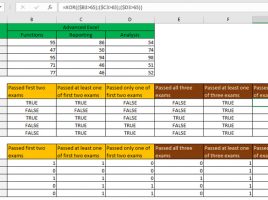Printing of a price list
If you are a wholesaler or distributor, you will often form more price lists for different groups of partners, which can be retail, wholesale, hotels and restaurants… Wouldn’t it be a good idea to keep all your product and price information in one table and print it, by desired criteria, when needed for each specific customer? Let’s see the practical application of the Advanced Filter option…