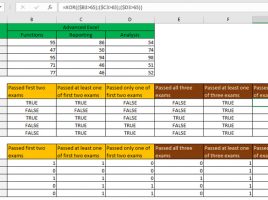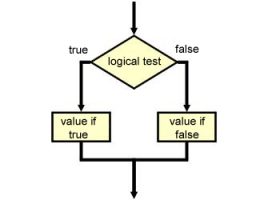Highlighting found values
When working with large tables, it is often necessary to make their search easier. One of the ways to do this is by applying the option for conditional formatting, with which we can mark all rows in which a value corresponding to the given criteria was found. In the next “recipe” you will find out how to perform such task.