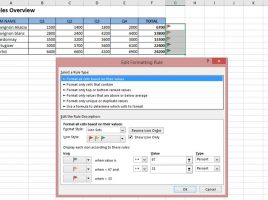Marking the best-selling item
When we create a column chart to visualize data, the columns are often of different heights. We evaluate where the best sales were achieved visually or add data labels and then make the conclusion based on the appropriate numbers. Excel does not yet have conditional formatting for charts, but there’s a trick you can use to automatically determine the highest value in a series.