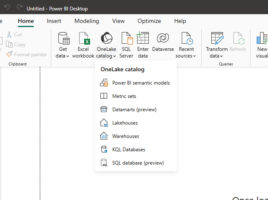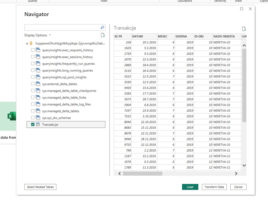
MS Fabric as a data source
Objects (data sources) within the Microsoft Fabric organizational environment can be easily leveraged in the Power BI Desktop application to create reports. These can be: Lakehouse, Warehouse, Datamarts (segments of the data warehouse, grouped by functional units, suitable for reporting), SQL Databases, KQL Databases… In this article, you will learn how to use Lakehouse tables to create reports.