Using comments
More people working together on one document is a common practice. Sometimes it is necessary to leave a comment for harmonization of work with other users or easier understanding of the data and procedures during the budget creation. The comment should be visible, include the name of the person who commented on content and can, if necessary, be easily removed from the screen or not printed along with the data in the tables. Welcome to the world of Excel comments!
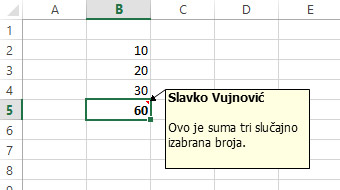 We make comments by first positioning the cell whose content we want to comment on, and then choosing New Comment from the Review ribbon. A yellow rectangle with an arrow appears to the cell we have commented on. At the top we’ll see the name of the user displayed in bold letters (taken from from Excel settings), and below is a free space for comment writing. A yellow rectangle with a comment can be moved, and it is possible to change its dimensions. In the upper right corner of the cell that has a comment, a small red triangle will appear. If a comment has already been made, instead of the option to create new comments in the Review ribbon, the Edit Comment option will be displayed which allows you to update the comment. Creating a new one or updating an existing comment can be done by pressing the SHIFT + F2 key combination. In addition to these options, there are also Previous and Next options that are used to navigate through comments. The Delete option is used to remove comments.
We make comments by first positioning the cell whose content we want to comment on, and then choosing New Comment from the Review ribbon. A yellow rectangle with an arrow appears to the cell we have commented on. At the top we’ll see the name of the user displayed in bold letters (taken from from Excel settings), and below is a free space for comment writing. A yellow rectangle with a comment can be moved, and it is possible to change its dimensions. In the upper right corner of the cell that has a comment, a small red triangle will appear. If a comment has already been made, instead of the option to create new comments in the Review ribbon, the Edit Comment option will be displayed which allows you to update the comment. Creating a new one or updating an existing comment can be done by pressing the SHIFT + F2 key combination. In addition to these options, there are also Previous and Next options that are used to navigate through comments. The Delete option is used to remove comments.
Sometimes we want to see comments in the worksheet, sometimes not. If we want to hide a comment so that it is not visible in the table, we need to select the cell where it is located and then click on the Show / Hide Comment option. It is also used to hide or show hidden comments. Although the comment can not be seen, the commenting cell will continue to display an indicator in the form of a small red triangle in the upper right corner. Option Show All Comments is used to view or hide all comments in a worksheet. By combining the CTRL + SHIFT + O keys, we select all the cells that have a comment.
Tablet PCs also have the ability to manually draw documents, as a form of comment. Show Ink is used to show or hide manually added comments.
