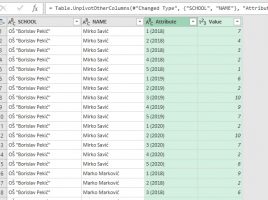KEEPFILTERS function
When we use the DAX function CALCULATE and give it the filter values as arguments as a result we will get a Power Pivot report filled with rows containing the same values. Although these values correspond to the given filter this way of displaying data is not the best solution. To make report neat, we can use the FILTER function or, even better, the KEEPFILTERS function about which you will learn more if you read the text that follows …