Document templates
Excel has been here for more than 20 years. Although it can not be said that in its world “there is nothing new in the sky,” numerous problems that have been encountered by the rich Excel community, since its inception, have long been solved, and solutions can be downloaded from the Internet in the form of templates. In this text, we will say a word-two on how to find the right template for generating a document that solves the problem.
When we want to create a new document, we do this by clicking on the File tab in order to enter BackStage View, and then click New. Alternatively, this can also be achieved by pressing the CTRL + N key combination. Most of us, by automation, choose the Blank Workbook option, which instructs you to create a new document with one empty worksheet (this applies to the 2013 version; in the earlier versions, the new document could have more blank worksheets, in line with the default settings) . Excel at the start also offers some other templates, such as: Monthly College Budget, Event Budget, Retirement Financial Planner, etc. Each of these templates is a pre-created document, recorded as a template, which can then be used to create a new document. For example, if we want to plan a business event, it’s easier for us to open an already-designed Event Budget template and adjust it to the event we organize than to make a document from the beginning.
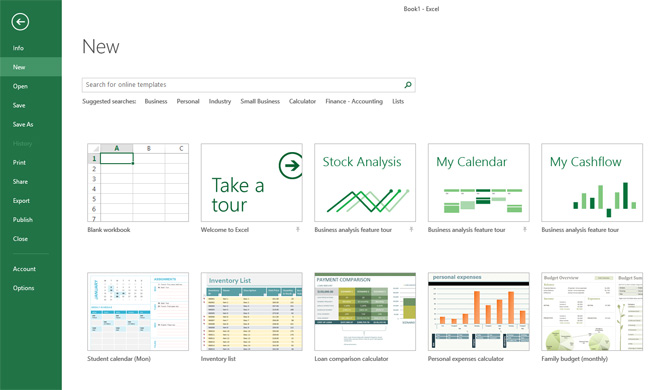
Unlike several basic templates, which are already on the computer, most templates are on the Internet and their repository is constantly updated by the rich Excel community. They are grouped into groups that we can see below the search box, such as Business, Personal, Industry, etc. Clicking on any of the groups will display templates that offer ready-made solutions from that group. Also, on the right, the Category menu appears in which categories are listed within the selected group. To the right of the title of each category, the number, which represents the number of templates in the given category, will be displayed. If we are not sure in which group or category we are looking for a template, in the search box Search we can type the term to search for templates on the Internet that represent possible solutions to our problem. For example, if in the Search box typed the Invoice word, all templates were found to make the invoice form in Excel possible.
How to create a template yourself?  It’s enough to create an Excel document, which we believe can be reused. For example, it can be a list or another document that we create from time to time. Clicking on the File will enter the BackStage View, then select the Save As option. When choosing a location where we want to save, you need to select one of the types that contains the word Template in the document type (File Type). Usually this will be Excel Template type, but it may also be some of the other suggested template types. After capturing this document, we created a template that is stored on your computer or not in a cloud-based location.
It’s enough to create an Excel document, which we believe can be reused. For example, it can be a list or another document that we create from time to time. Clicking on the File will enter the BackStage View, then select the Save As option. When choosing a location where we want to save, you need to select one of the types that contains the word Template in the document type (File Type). Usually this will be Excel Template type, but it may also be some of the other suggested template types. After capturing this document, we created a template that is stored on your computer or not in a cloud-based location.
Templates are important for establishing corporate reporting standards. If you are doing periodic reports, it would be good to create templates and use them when making each new report, so that they have a uniform look.
