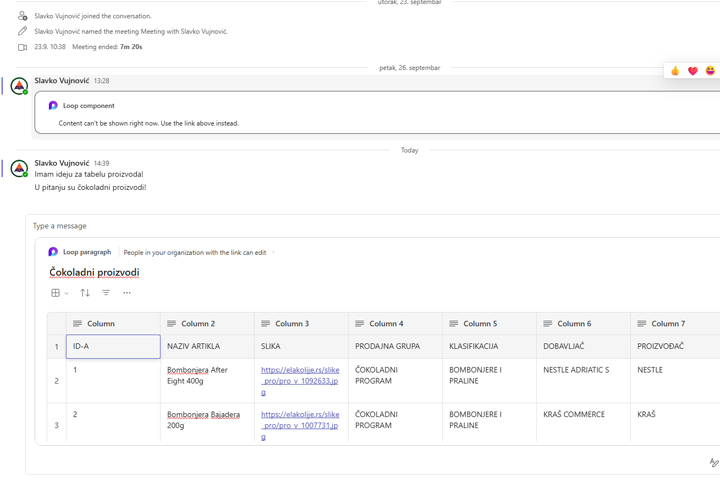Microsoft Loop
Loop is a web application within the Microsoft 365 ecosystem designed to share ideas and collaborate on projects. For a long time, Word or Excel have provided the ability for multiple users to work on one document at the same time. Loop gives additional flexibility, such as sharing and collaboration from different applications. In this way, as soon as an idea is born, it can be written down, shared, commented on…
The easiest way to access the app is via the link: https://loop.cloud.microsoft. It takes you to the front page where you can see the Loop Workspaces. These are shared spaces where team members keep everything important for the implementation of the project. By clicking on the Create New button, you can create a new workspace, and double-clicking on an existing one will open that workspace.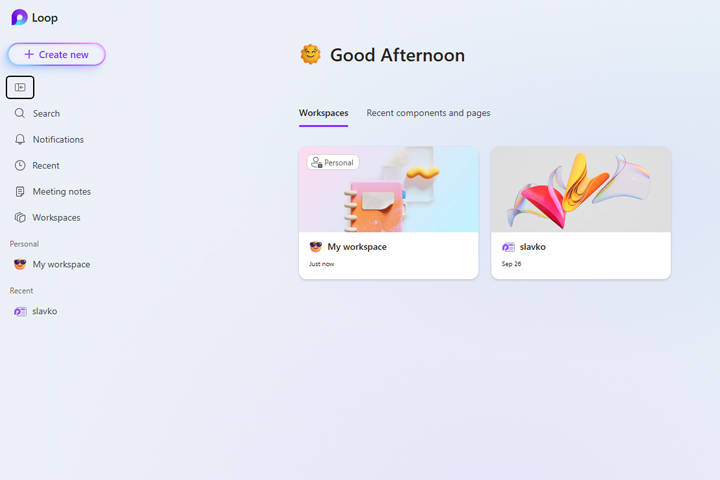
Workspaces are made up of Loop Pages. Click on Create new page to add a new page. You can give it a name, an icon, format its appearance… Pages are flexible canvases for sharing ideas where you can add and edit different components.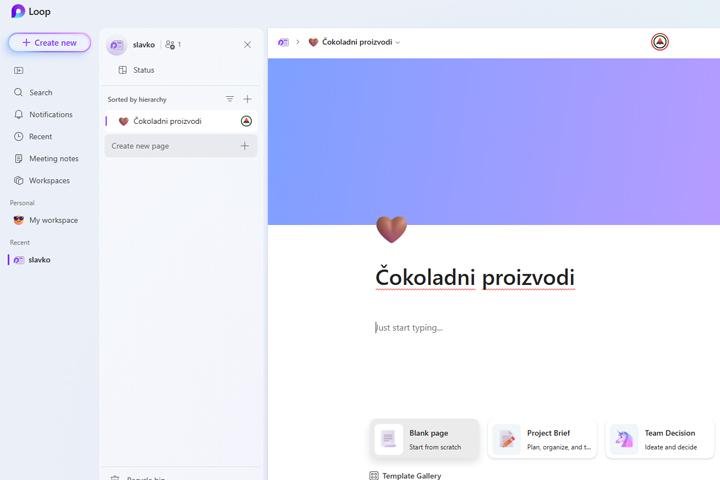
Loop Components are the building blocks of pages, which can be: text, table, task list, image, video, link…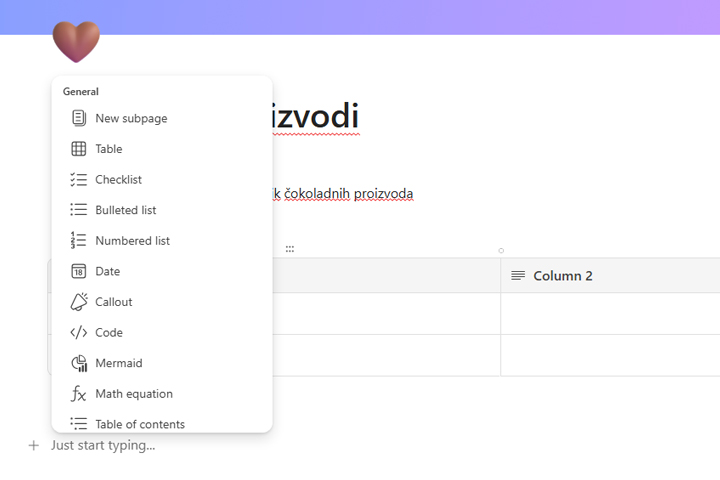
You can also access Loop pages with the help of other applications from the Microsoft 365 ecosystem such as: Microsoft Teams, Outlook, OneNote, Whiteboard… For example, if you’re in a Teams chat with colleagues, you can start a conversation and add a Loop component or page. You can work on it simultaneously by adding or correcting tables, adding images, etc. All pages created in this way are stored in Loop workspaces, and ideas that would be lost in the chat are recorded somewhere.