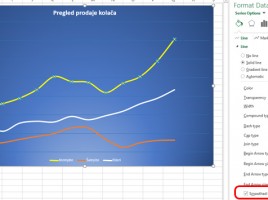Filled maps
Excel 2019 has got a new type of maps that we can use to illustrate the data from the spreadsheets we’ve made. Actually, this is just another chart that we can add from Insert ribbon or after launching the Recommended Charts option. It allows us to create filled maps, where each country from the given dataset is filled by a color according to given values.