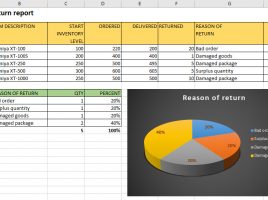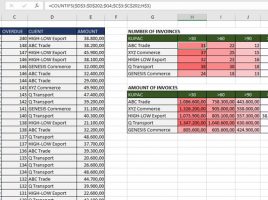
Overdue receiveables
Today is nothing new if you are not paid on time, although it is not a pleasant experience at all. You’ve done the job, and now you need to put in the extra effort to get paid. Excel can allow you to, in a very simple way, gain insight into all overdue receivables; to find out how much invoices aren’t paid, what are the amounts, which customers and how many days are late with payments. Based on this information, you can review your relationship with your clients.