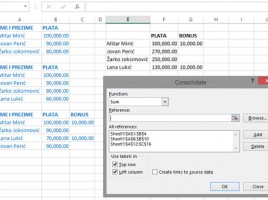Geography & Stocks
Excel has not changed essentially from its origin, and one of its features is that it does not have data types other than text and numbers. All other (derived) types are only differently formatted numbers. In this respect, Excel 2019 (O365) brings two new types: Stocks and Geography. Since it is unlikely that any of you will be trading on stock exchange, this “recipe” will most of the time deal with geographical data and their application.