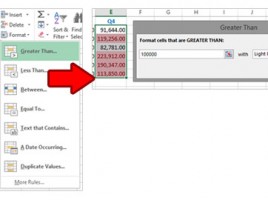Removing values from table
How do I remove set of values from the table? In practice, sometimes we encounter a scenario where it is necessary to remove from the list of entities one or more of the values specified in an ancillary records. For example, in the first list there is a list of workers, and in the second list of workers that need to be removed. How to perform this without having to manually remove one by one from the table?