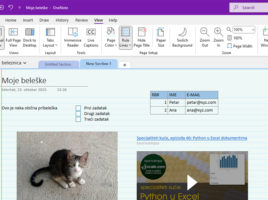
Microsoft OneNote
OneNote is used to take notes. It comes as a free desktop app with Windows, but also as part of the Microsoft 365 suite or a web service. Notes are captured in notebooks, and each of them can have multiple sections and parts. In notes, we can write down text, keep To Do lists, add images, video or audio recordings, links… Notebooks are stored as documents in the OneDrive repository, which means that notes can be easily accessed from any device.




