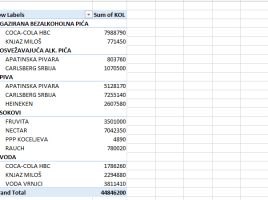
Views on the pivot table
The end of the old and the beginning of the new year is often a reason to look back. I read this post a while ago and it seems that I could have clarified one of the things better. There are many different views on pivot tables, and as Nectar’s advertising slogan says, “It does matter” In this “recipe” we will deal with each of them, after which you can decide for yourself when to apply which view to get a suitable report.




