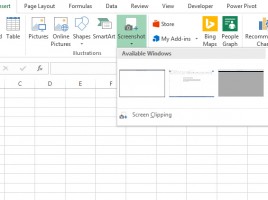Data model
Data model is used to add and connect tables in a whole, in order to retrieve the data needed for reporting. This is a pseudo-base, part of Excel document. By adding a table into the Model data are automatically compressed; later, when we need them for reporting, they are decompressed and used as a reporting dimension in the pivot table. Data model is basis for use of “Power” technologies, i.e. “self-service” business intelligence tools.