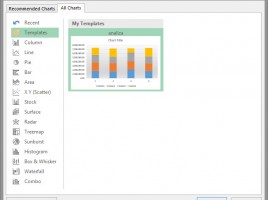PBIT and PBIDS files
Power BI Desktop reports are stored in PBIX files that contain connections, datasets, transformations, visualizations, and other report elements. If you want to save reports without data, you will use the option of creating a template, by saving as a PBIT file. If you want to save only the link to the data source you will create a PBIDS file.