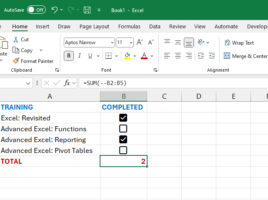A slightly different cell address
The address of a cell in Excel is formed by combining the column label and the row number. For example, the address A1 indicates that it is a cell that is in the first row of column A. However, we can also assign an address in another way- by using the row number label and the column number. Thus, cell A1, in this alternative notation, would have the address R1C1. How to change the way the address is assigned and can it be of practical use?