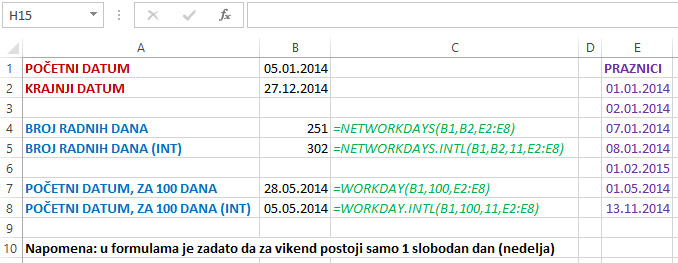Calculating the number of past days
Employees working in HR often make budgets influenced by the number of past days at some time. Excel has a function that calculates how many worked days passed between two dates, as well as a function that calculates the date that is obtained if we add a certain number of working days on the given date. These functions may also be useful to salespeople when they set payment deadlines or liquidators when they determine when they should settle their debit obligations.
To calculate the number of days a worker has spent in a company we can use the NETWORKDAYS or NETWORKDAYS.INTL function, whose syntaxes are:
=NETWORKDAYS(<start date>,<final date>,[<holidays>])
=NETWORKDAYS.INTL(<start date>,<final date>,[<weekends>],[<holidays>])
First, we can enter the NETWORKDAYS function by specifying the start and end dates. Excerpted that during this period there were no holidays and other non-working days, Excel will calculate the day of the previous working days. However, in practice, we often have holidays so it is useful to add this function as the third parameter to the scope of the holiday dates. The extension of this function is NETWORKDAYS.INTL which has another parameter that specifies how many free days there are with weekends and which are a given parameter. Using these functions can, for example, be very easy to calculate the employee’s work experience in the company.
To calculate the number of working days in a given time period, we can use the WORKDAY or WORKDAY.INTL functions, whose syntaxes are:
=WORKDAY(<start date>,<number of days>,[<holidays>])
=WORKDAY.INTL(<start date>,<number of days>,[<weekends>],[<holidays>])
Here is the first argument for the start date, and the second is the number of past days. Also, as a third argument, in the case of WORKDAY, we can also specify the scope of the holidays. The WORKDAY.INTL function has another additional parameter that determines how many days spent on weekends in a given period and which are given. By means of some of these functions, we can, for example, perform a calculation of working hours in order to determine the payload of a worker.