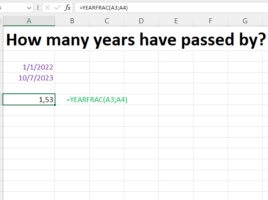Function TRIMGRANGE
The TRIM function removes extra blank characters, we all know this by now, and TRIMRANGE, as its name suggests, is used to remove empty values from a selected range of data. In addition, it is possible to specify whether their removal takes place in rows or columns and in which order. It is well combined with the SORT and UNIQUE functions, and in the following text you will see how to apply it in practice.