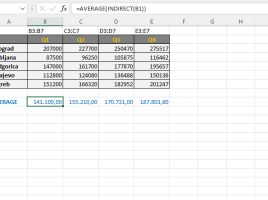LAMBDA function
LAMBDA is a new Excel function that allows easy creation of formulas, for one or more parameters. It works similarly to the LET function, but offers significantly greater capabilities. This feature was announced 2 years ago and only today it was included in the Microsoft365 update, so I’m looking forward to finally sharing with you the knowledge of how to use it. Let’s get to know the LAMBDA function!