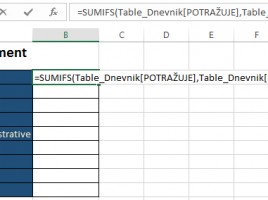Calendar
There are several ways to create Excel calendar. Also there are multiple templates that you can use for that purpose. The goal of this „recipe“ is helping you to understand practical application of some important date&time functions, and creating a calendar is an ideal opportunity to do so. When you learn how to generate dates and positions they should fit in you can use calendar for planning activities or tracking project realization.