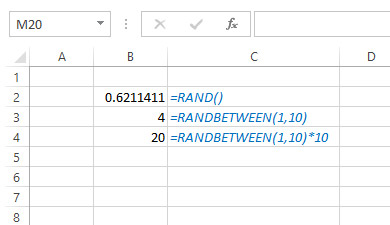Randomly generated numbers
Randomly generated numbers are most often used to generate data that we want to use to test some reports. Once upon a time, they were obtained by taking over the system time, so they would take a hundred or a thousandth of a second as a random number. Today, probably every program language has functions for generating random numbers, including Excel. For this purpose, the functions RAND and RANDBETWEEN are used …
The RAND function is used without arguments and it returns the value of randomly generated numbers between 0 and 1. The selected numbers correspond to the normal distribution. The RANDBETWEEN function has two arguments, which are the lower and upper limits. There are two issues, and Excel returns a randomly generated value between these two numbers. The function syntax is:
RANDBETWEEN(<lower bound>,<upper bound>)
When there is a need for randomly selected numbers, we usually need whole numbers, rounded up to hundreds or thousands. These numbers are obtained by writing a formula in which we apply a mathematical operation in relation to a randomly chosen number. For example, if we need numbers between 10 and 100, and belonging to the 10,20,30, … 100, we will use the following formula:
=RANDBETWEEN(1,10)*10
The RANDBETWEEN function has an excellent application when we generate a list of transactions. For example, if you accidentally select the whole number in a range that corresponds to the partner code, and the number corresponding to the product code, and randomly select, for example, The quantities sold, with a little work and the application of VLOOKUP function, can quickly generate a list of transactions, with the name of the partner, the item and the sold quantities. Based on this list we can, for example, to test a Pivot table, create chart templates, etc.
When working with randomly generated numbers, we should pay attention to the fact that each time the recalculation of the table is performed, the numbers will also be changed. It is therefore convenient to use the Paste Values option to replace formulas within cells with values.