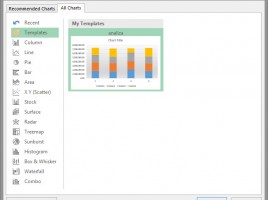Decorating the Christmas tree
There is a time of Christmas holidays, the time when everybody, more or less, decorates the Christmas tree, and this served as an inspiration for the text on the application of one more type of Excel chart. It is a subtype of the Scatter called Bubble and by which we can get a “XY” chart whereby a multicolored “balls” are found on the section. To create this diagram all we need are: a table of data, a picture of the Christmas tree and a little work in Excel!