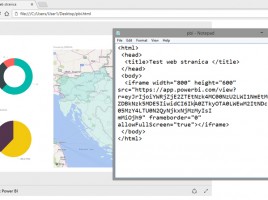Navigation
We often come across Excel documents that have multiple reports found in several worksheets. If you want to find the report you want, click on the tab with the name of the corresponding worksheet. However, this is not always the optimal solution. In order to facilitate positioning on the desired report, we introduce links that we have attached to certain forms. That is, we introduce a navigation panel to navigate within the document.