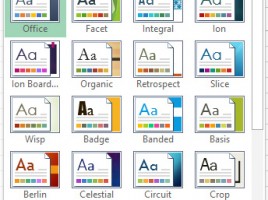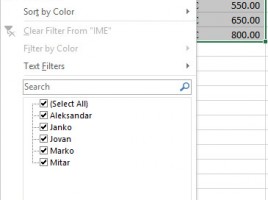
Using filters
Here’s a very useful option! Filters can allow you to easily view, sort and narrow large tables based on one or more of the given criteria. All this makes filtered tables the first choice for entering data about partners, contacts, or even creating a simple CRM system. Working with filters is easy and intuitive, they are swiftly created and removed from the table. Read on, you will going to like this!