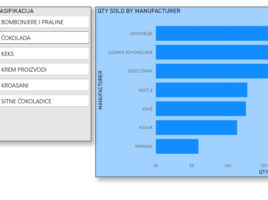
Even newer slicers
If you want to allow the user to filter a report or one of its parts, you can do so by adding a Slicer visual. Traditional slicers are just fine, New Slicer visual has brought some additional improvements, and recently three new, similar visualizations have appeared, which can improve the quality of your reports. Let’s see what it’s all about.




