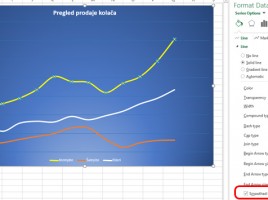Picturesque charts
o far, in several “recipes,” you can find out how to create and beautify the charts. This one will be about how to combine charts and images. First, in the case of a simple column column, you will see how to replace the columns with the image. Then we will add the picture as a background. Although it will not be about new features here, using some tricks will help you to make your reports more beautiful.