Microsoft Copilot
Microsoft Copilot is a digital assistant, based on artificial intelligence (AI), or large language models (LLMs), that understands human language and can provide answers to questions: give explanations, write texts, generate images, etc. It can be used independently, within a web browser, and is also integrated into applications and services that are part of the Microsoft 365 package, such as: Word, Excel, PowerPoint, Outlook…
If this was too complicated definition, to put it simply, think of Copilo, or ChatGPT, on which it is partly based, as expert system – computer program that represent knowledge base, founded on a large number of books, articles, and Internet search results combined with software for recognizing and predicting words, as well as responding using a human-like mode of communication. Artificial intelligence, or Microsoft Copilot, does not possess consciousness and is not intelligent in the true sense of the word, but it is a valuable assistant.
The easiest way to launch Microsoft Copilot is through a web browser, e.g. Chrome or Edge, with the help of a link: office.com or microsoft365.com. This is a free version that gives answers partly based on its own knowledge base, and partly by searching for them on the Internet.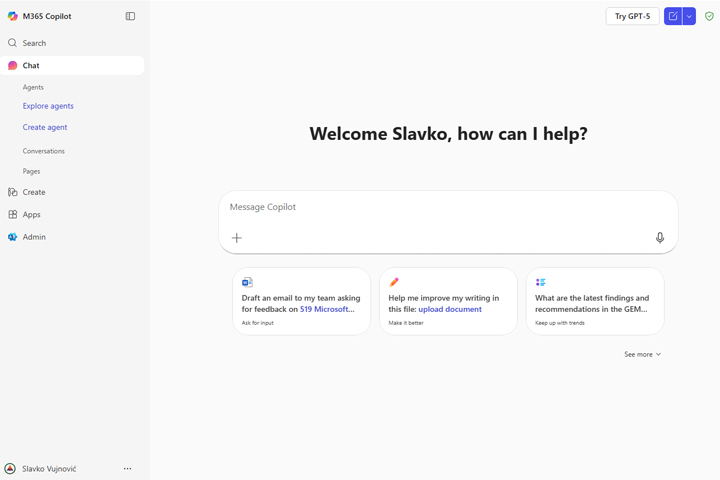
OK, you visited the given link, logged in, came to the home page… What’s next? Next, you need to create a prompt, that is, a question or instruction that is given to Microsoft Copilot in order to get an answer, text, image… The quality of the prompt affects the quality of the result, and sometimes you may need to repeat the prompt several times to give Copilot more detail to get the response you want. We enter the prompt in the Message Copilot field and thus start a conversation with artificial intelligence.
In principle, every time you start a conversation, Microsoft Copilot remembers it. It also remembers other details about you and your preferences. If you want to change this, you can do this in Settings. There you define whether Copilot remembers, and you can also see what he has remembered in the conversation so far (Saved Memories). You can also choose whether you want to remember your previous conversations and whether you want to delete them (Chat History). The chat history is by default displayed in the panel on the left.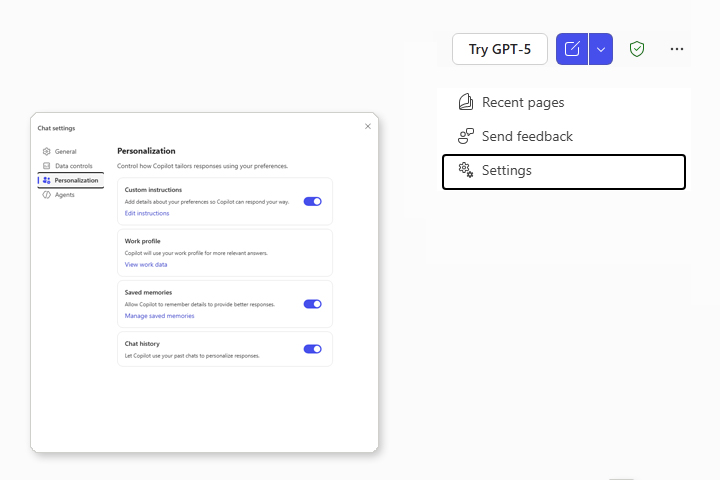
If you have a company account, Enterprise Data Protection option is turned on by default, which means that the information you provide to Copilot is protected in accordance with your company’s security policy.
Clicking on the Start a New Chat button starts a new conversation. If you open the menu, by clicking on the arrow on the right, you can also select the Temporary Chat option. This is used when you want Copilot not to remember interactions – the chat is not recorded in the history. Keep in mind that all chatbots learn by interacting with you. Enterprise Data Protection makes this impossible to some extent, but to what extent – we don’t know! Be careful what you ask, someone is listening!
By clicking on the Try GPT-5 option, you start using a more advanced model of Microsoft Copilot, which resonates better and gives more precise answers. This is the default model in the paid version, and in the free one you can use it with certain limitations.
Below the Message Copilot field , where you type the prompt, there are bunch of templates for prompts. You can use some of them to get answers faster. By clicking the “+” button, you can attach a photo, document, link, or other content that Microsoft Copilot needs to respond to. For example, some change in your skin came out. Take a picture of it, attach image to Copilot, ask a question and it will give you advice on what your skin condition could be (with the obligatory recommendation to visit a doctor)!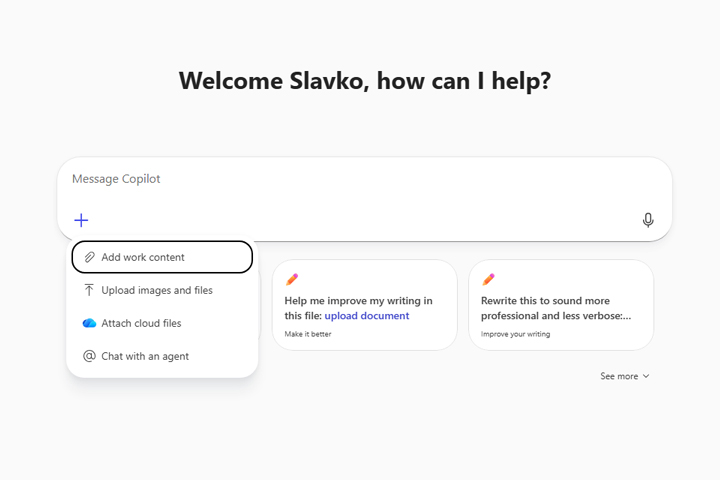
What is the difference between the paid and free versions of Microsoft Copilot? The paid version first gives you some additional features in the Office apps. In Outlook, it can create an eMail recap or reply for you. In Word, it can write an article based on given instructions, in Excel it automatically generates formulas and charts, in Teams it automatically translates and captures meeting notes… The paid version is fully integrated with your Office 365 account, so you can search emails, meetings, events, files, and more directly with Copilot. In addition, the work is faster and much safer, there are additional ways to protect yourself and define how it performs the search.
Play wit Copilot, it’s free!
