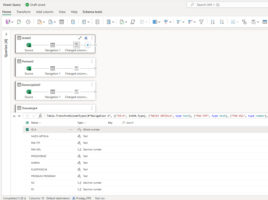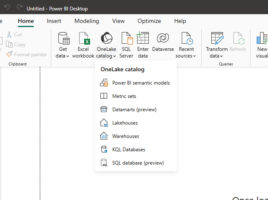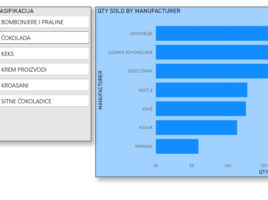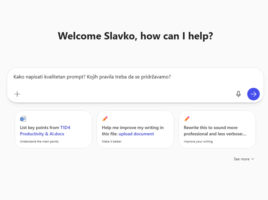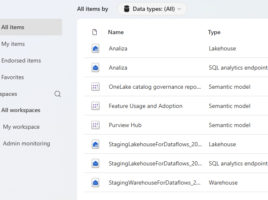
Lakehouse
Lakehouse is a unique architecture that incorporates the best features of a Data Lake repository, which is used to store unstructured and semi-structured data, and data warehouses, which are used to store structured tables used to create reports. That is, you can store all this data in one place and access it via PySpark or SQL language…