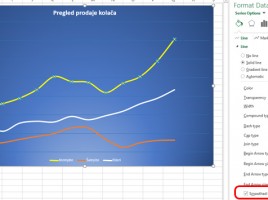
Scatter chart
When I was in school, and learning about Cartesian (Descartes’s) coordinate system I must admit I liked it a lot! I was in love with the idea that in the intersection of x and y axes, dots can be drawn, and then they connect to the line and show some trend. It’s been a long time since than, and in the honor of legendary Rene Descartes I’ll be creating a recipe about scatter charts.




