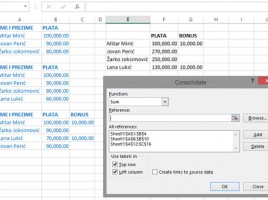Calculating subtotals
When making extensive reports, there is often a need to calculate subtotals by reporting categories. Subtotals are, most of the time, sums and they might also be an average, a minimum, a maximum, a product, or a count of articles within a report. Subtotals can be made manually and in this „recipe“ it will be about how to use Excel for automatically adding subtotals.