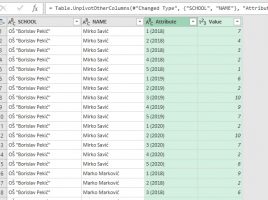Pivot table as data source
Pivot tables are reports that, above all, are used to interpret data based on given criteria. Sometimes a pivot table can also be used as a data source to make one or more new pivot tables. This usually happens when you want to create a pivot table from an existing business report, based on a query to the transaction database, and thus use the data that are available in initial pivot table.